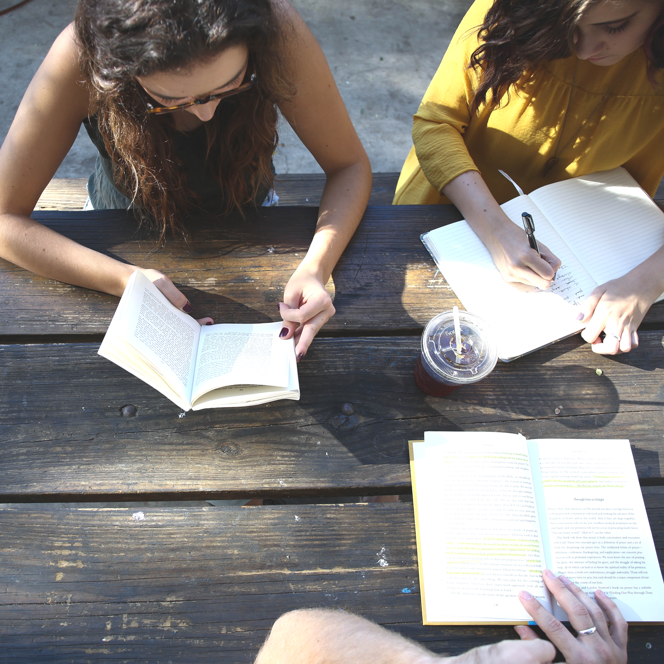
Recommender guide
Get everything you need to complete your recommendations within the Common App system.
Creating a recommender account is easy. First, an applicant has to invite you from their account as a counselor, teacher, other recommender, or advisor. (Note: You can be invited as multiple roles by applicants, e.g. Teacher and Other Recommender.)
Once an applicants adds you, you'll receive an email invitation with some more information as well as a link to create an account. (Note: You do have the option to decline an invitation or choose to use paper forms, if you wish.)
You'll see the name and email address the applicant entered. All you need to do to complete the process is select a password. If you want to update your name or email address, you can do so once your account is created.
From there you can log in at any time and begin completing your recommender forms.
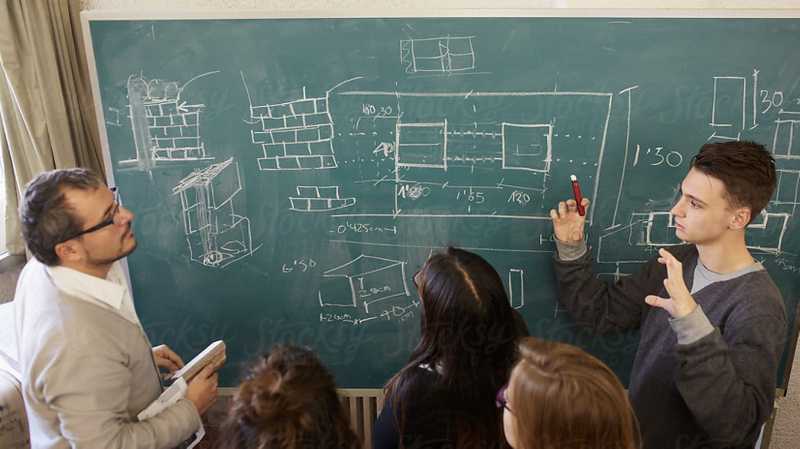
The Common App Recommender system is divided into four tabs: Profile, Students, Workspace, and Resources. (Note: The Advisor role does not have a Workspace, as they do not complete and submit forms.)
- The Profile tab asks you to provide some basic information about yourself and the institution where you work.
- The Students tab is where you can find all the students who have invited you. You can also monitor your students' progress, check the status of your forms, and select a student's forms to work on.
- The Workspace tab is where you actually complete and submit forms for each student.
- The Resources tab hosts a variety of helpful tips for recommenders and resources for your students.
On the right of your screen you'll always see an Instructions and Help box where you can find information relevant to the section or question you’re working on. You can also click this feature and visit our Solutions Center to explore FAQs and articles and to get in touch with us.
Whether you're a Counselor, Teacher, or Other Recommender, you'll complete and submit forms in the Workspace.
To begin working on a particular student’s forms, click on their name in the Student tab. That student will remain active in your Workspace until you select a different one.
Each recommender role has a different type of form to complete, except for Advisors, who do not submit forms. Counselors, Teachers, and Other Recommenders all have the opportunity to upload a letter of recommendation and share how they know the applicant. Counselors and Teachers also have additional information to complete and share. For more information about completing forms specific to your role, check out the resources below.
Colleges look to recommendation letters to see applicants from different perspectives — to get to know them better and identify what makes them unique.
Counselors can show an applicant within the context of their school community. They can address a student's academic achievements, personal interests and goals.
Teachers write from the vantage point of the classroom. They can provide a view of an applicant's intellectual curiosity, creative thought, and work habits.
Other recommenders help illustrate an applicant's interests and pursuits outside of school. They can show how an applicant works in team, how they contribute to their community, what creative hobbies they're pursuing, and more.
Knowing how to best communicate what you know of an applicant can be difficult. Check out the resources below for advice about writing the best recommendation letter you can.
Submitting forms in the Common App Recommender system is simple, but before you begin, all required questions (marked with a red asterisk) in your Profile and Workspace must be complete.
Once you've answered them, click the "Review and Submit" button in your Workspace.
The first step is to review the completed form. Once submitted, it cannot be modified in any way so make sure all the information is correct.
Tip: The continue button is located at the bottom of the screen. If you don't see it, scroll down or zoom out by clicking Command or Control and the minus button on your keyboard.
In the second step you'll review an affirmation and provide your signature. Then all you have to do is click "Submit."
Important note: The Common App Recommender system is a one-and-done process. That means that once you submit a form, it's sent to all the colleges you're assigned to. That's why it's important not to customize your forms for a specific institution.